I'm sure at some point while using your computer at work or at home you have encountered some of error message trying to get your work done. if you don't know what the error message means or how to resolve the problem.
Errors are a common occurrence when working with computers, especially Windows computers. It's a good skill to have to be able to diagnose error messages so you can fix problems when they occur.
Keep in mind that these errors and fixes may vary depending on your version of Windows and there may be more then one cause for the type of error you are getting.
There are two ways to deliver software free of errors. The first is to prevent the introduction of errors in the first place. And the second is to identify the bugs lurking in your code, seek them out, and destroy them. Obviously, the first method is superior.
- You are unable to copy and paste in Windows Explorer.
Go to Start, Settings then Control Panel. Select the Internet Options icon and click on the Security tab. Then click on Custom Setting, and make sure the "Drag and copy or paste" option is enabled.
- Windows encountered an error accessing the system Registry /strong> (Windows 98/ME)
Do a search on the C Drive for the User.dat file. If the file size is 0k, delete the file so Windows will recreate it next boot up. - Your files do not open with the program you want to open them with.
Hold down shift while right-clicking on the file. Select Open With from the menu. Select Choose Program and find the appropriate program from the list. If the program you want to use is not listed, click on Browse. Navigate to the executable (.exe) for the program and then click on Open. Check the box that says "Always use the selected program to open this kind of file" checkbox. - Error deleting file or folder
This message will most likely occur if you attempt to delete, save over, or move a file while it is in use by another application. Close the open file and try it again. If it is open by another user over the network you will get the same error.
An illegal operation is usually when the computer requests an operation that is unknown to the operating system or processor and that can't be performed. The operating system or processor usually terminates the program that made the illegal request. If this keeps happening you should reboot your computer.
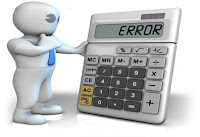





No comments:
Post a Comment